.png)
It’s pretty scary when you think about how long we spend sitting working at our desk, isn’t it? No wonder so many people get back pain, neck issues or sore eyes. That’s why ergonomic health is so important. It aims to make sure that the equipment and environment in a workplace fits each worker’s individually needs. It’s a bit of a science as you can imagine, but it makes a huge difference. Not just to your physical health, but to your mental wellbeing. Make sure your working environment is best suited to you!
1 Are you sitting comfortably?
If not, this is great place to start. An uncomfortable office chair can result in back pain, neck pain and general unease. But a proper ergonomic chair can help improve your posture and stop those little pains and niggles. It can reduce all the twinges, relieve hip pressure, and even improve blood circulation, all of which can boost productivity and generally make you a lot more content.

2 Maintain good posture
We’ve already touched on the difference a good, ergonomic chair can make to your posture. But there are other ways you can keep your spine straight and strong! Try to keep your computer monitor at eye level, or just below. This prevents your head from tilting, which puts unnecessary pressure on the back. Also, sit with your shoulders back with your back flat against the chair, keep your elbows by your side, and don’t lean forward. Finally, rest your feet flat on the floor for a solid, stable base. Yes, it sounds like a tricky yoga move, but it’s easy. Trust us.
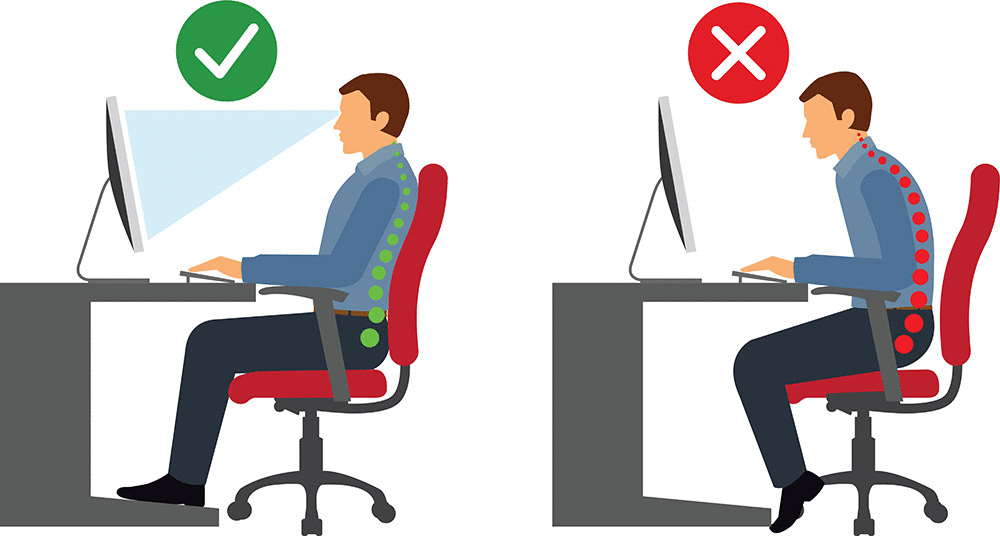
3 Monitor your monitor
Ah, the computer monitor. Is there anything else we stare into quite so much? We’ve just mentioned about keeping it at eye level or just below. But did you know it should also be around an arm’s length away from your face? No closer that 20 inches and no further than 40 inches. If you wear bifocals, you might like to lower the monitor a couple of inches to make it even. More comfortable. Laptop users face other challenges, because of the low screen height. Consider getting an external keyboard and a laptop stand to create a similar ‘eye-level scenario’.

4 A sight for sore eyes
Keeping your eyes in tip top health is vital. Make sure you’re working in a well-lit room, but reduce glare from your computer by reducing the brightness of the display. If you’re doing something that involves loads of reading on the monitor, then adjust the size and contrast. Usually, black print on a white background offers the most comfortable reading set-up. And take breaks! Many people swear by the 20-20-20 rule. This means that every 20 minutes look away from your screen at an object 20 feet away for 20 seconds.

Remember, work shouldn’t impact your physical or mental health. The moment you feel as though it is, take steps to correct it.